Error Message:
"Please confirm Impeller design analysis has been completed for all project items and project updated – Contact HF Engineering Team for assistance."
Cause:
The system prevents printing if the impeller design has not been finalized and approved.
Fix:
- Open the Project in Fan Constructor.
- Scroll down to Project Items Review.
- Locate the 'Design Finalised' checkbox.
- Ensure you have completed the following:
- Impeller stress calculation is performed.
- The engineering team has reviewed the design.
- The impeller design has been costed correctly based on the final design.
- Tick the 'Design Finalised' box.
- Save and try printing again.
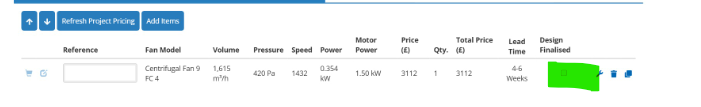
Was this article helpful?
That’s Great!
Thank you for your feedback
Sorry! We couldn't be helpful
Thank you for your feedback
Feedback sent
We appreciate your effort and will try to fix the article